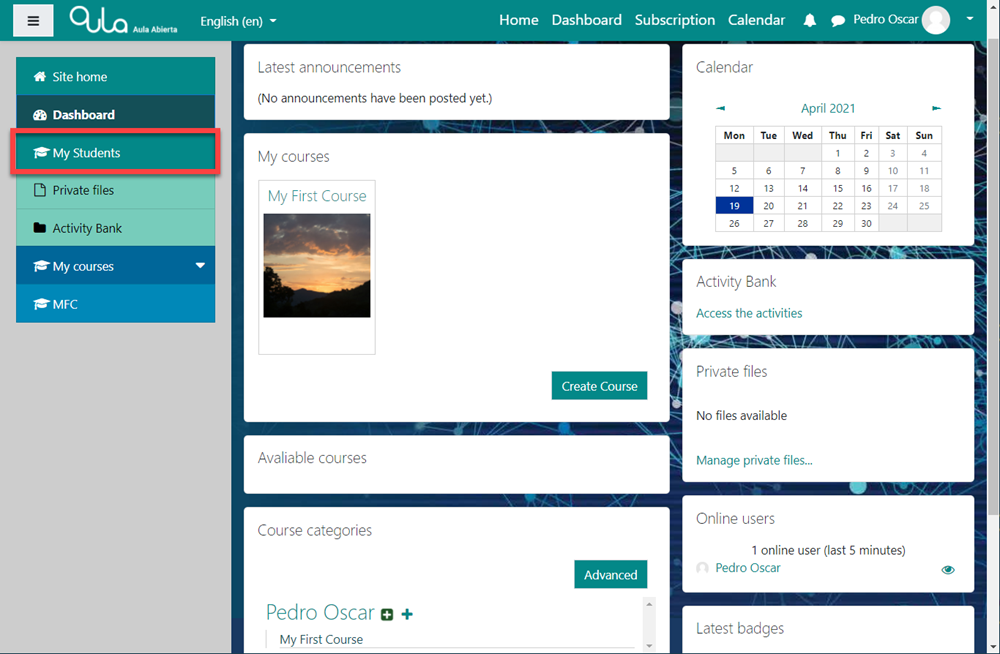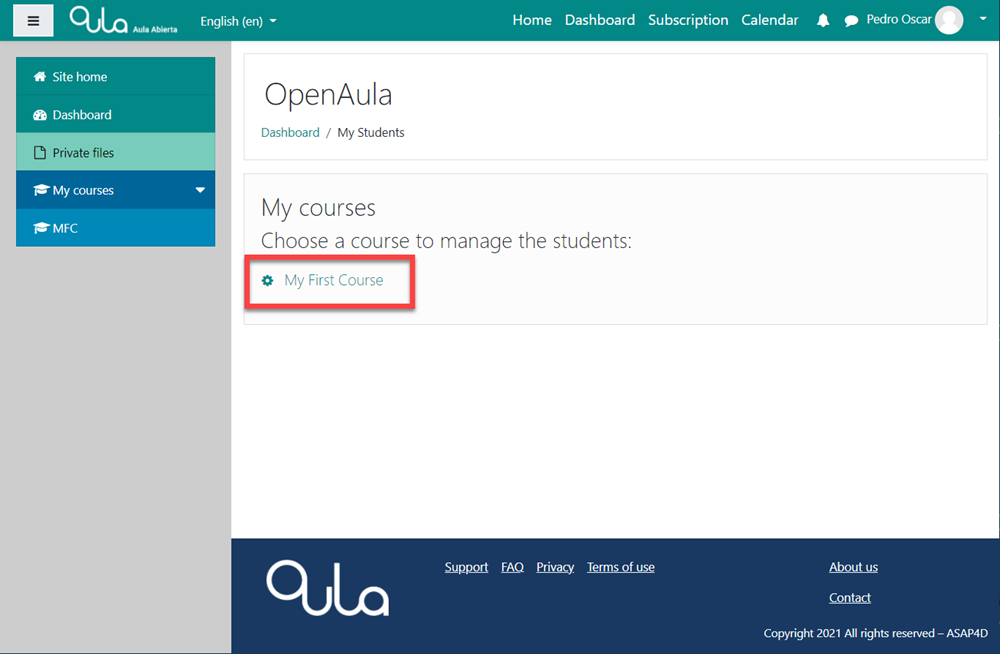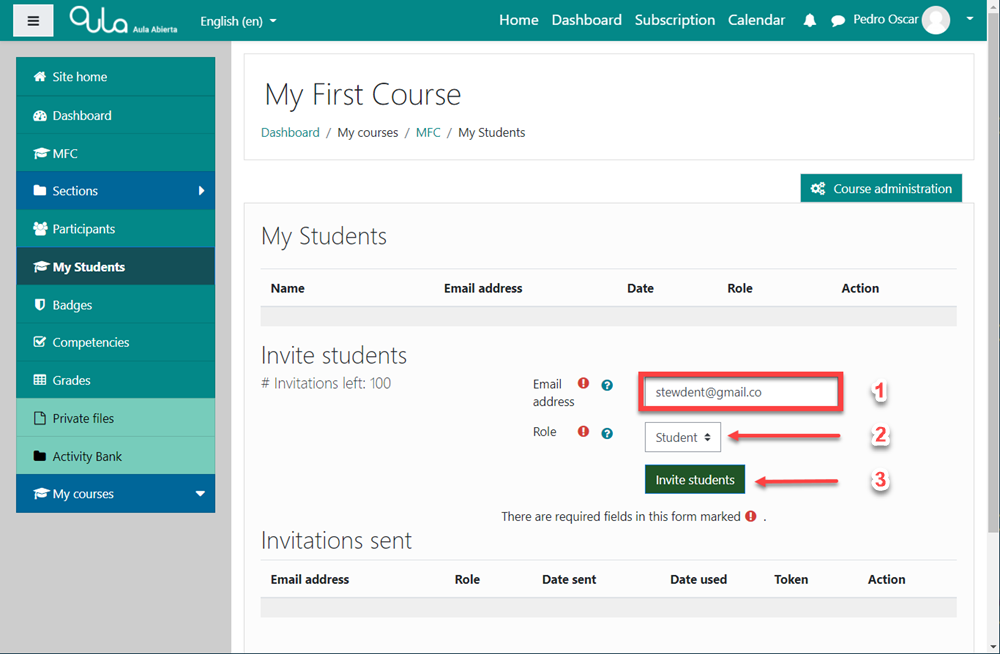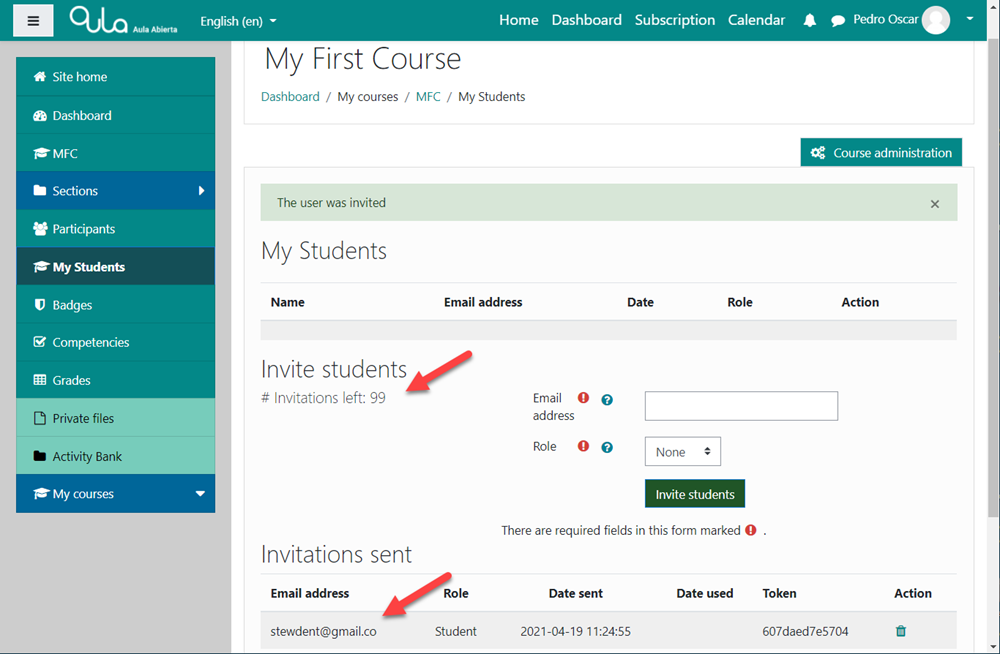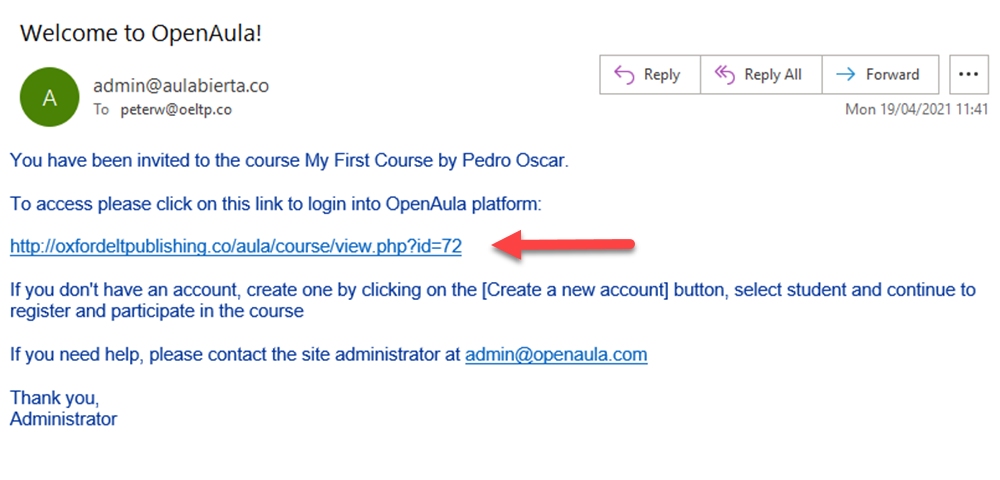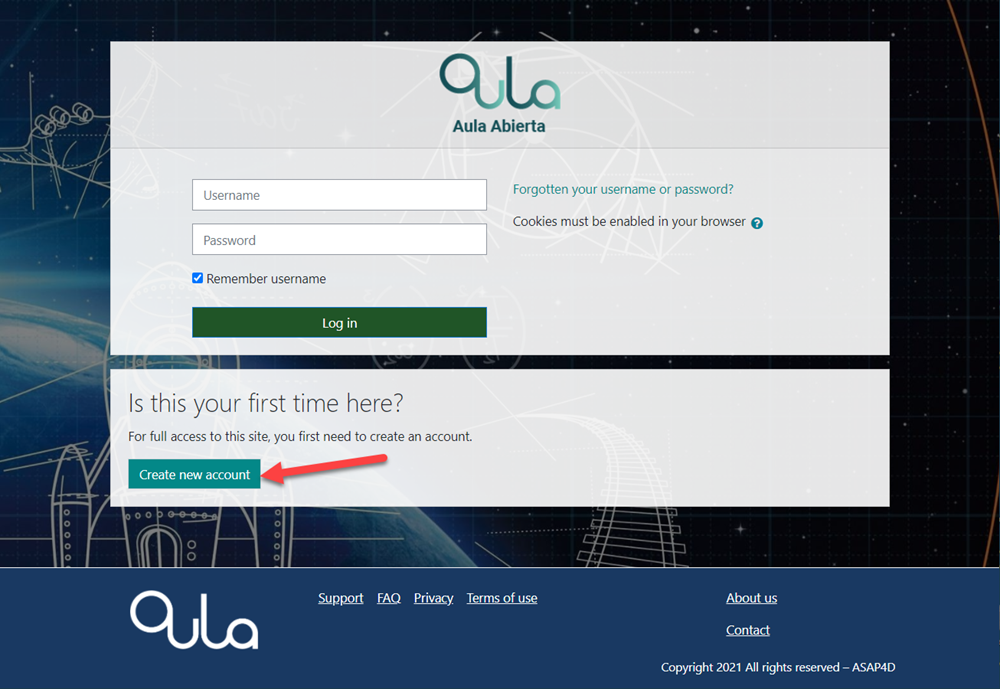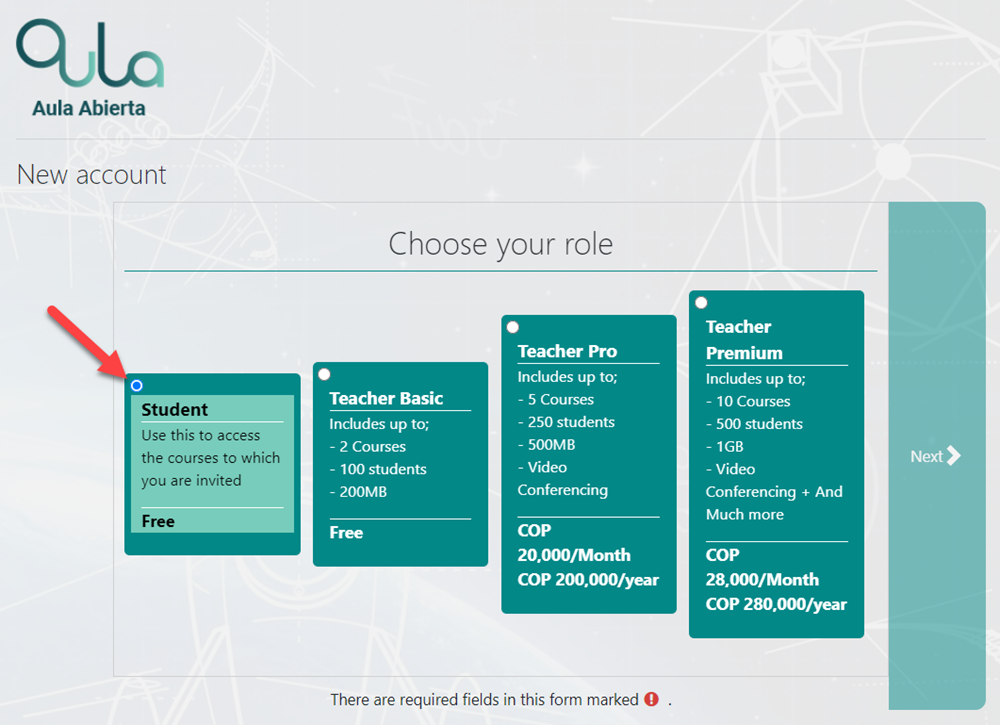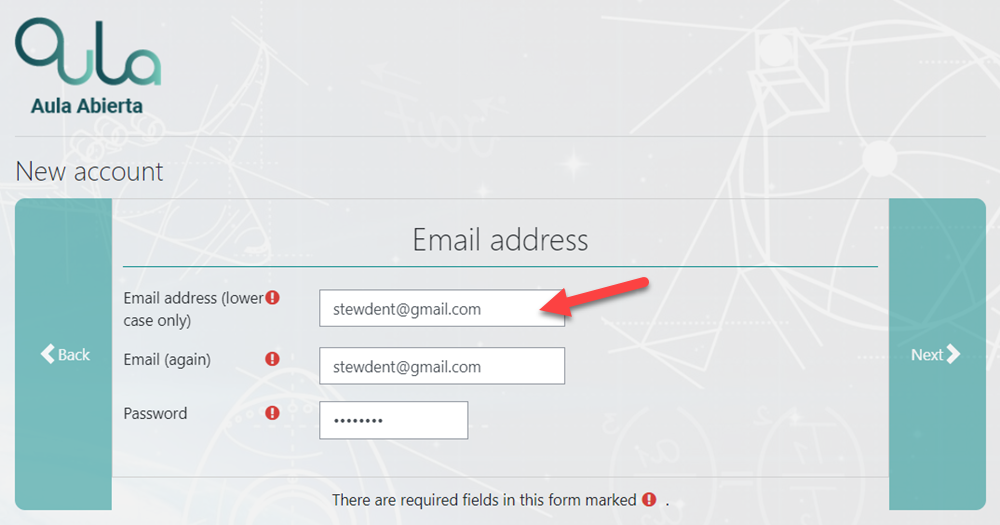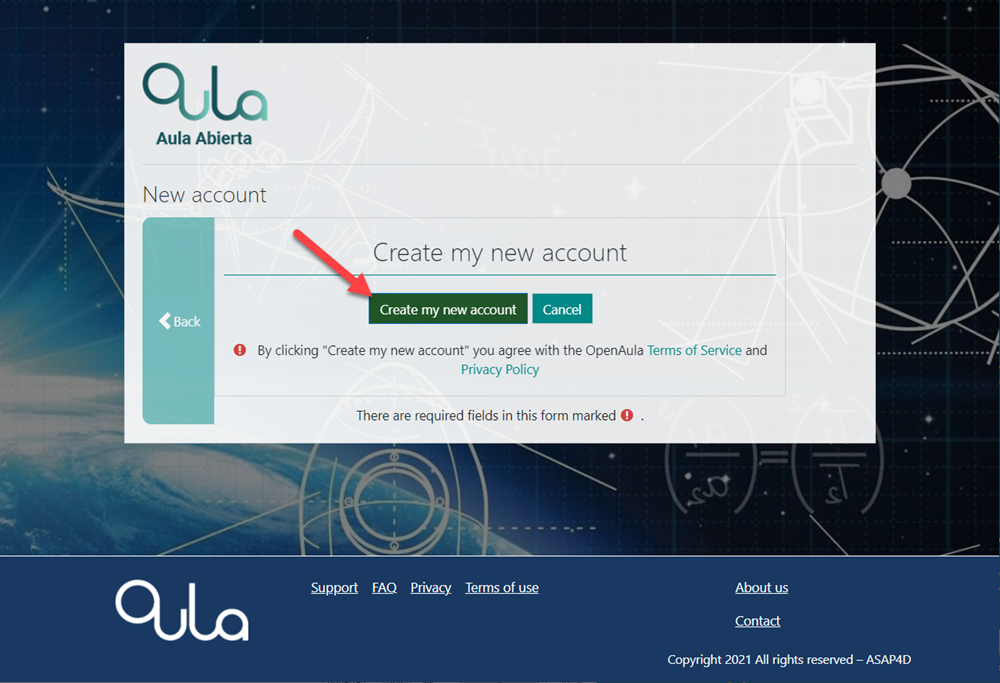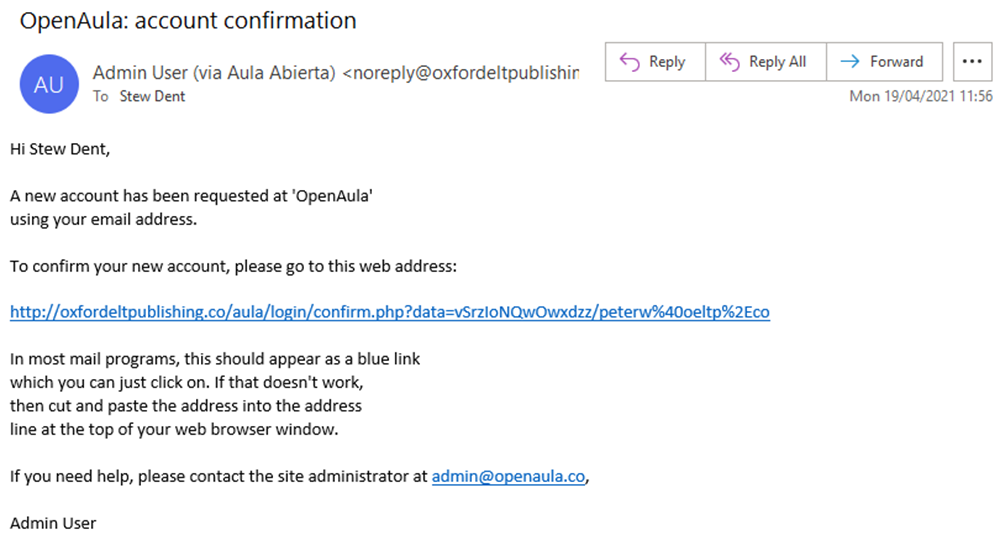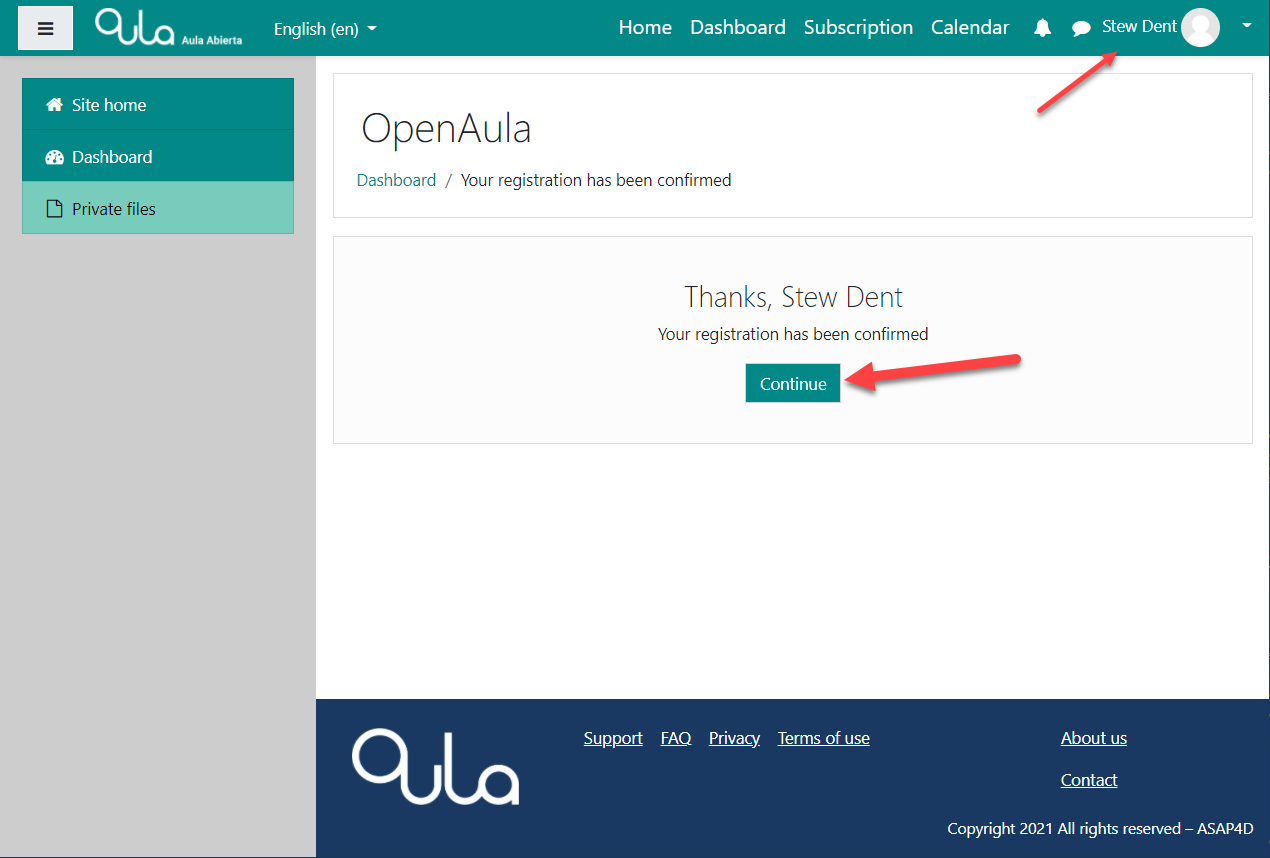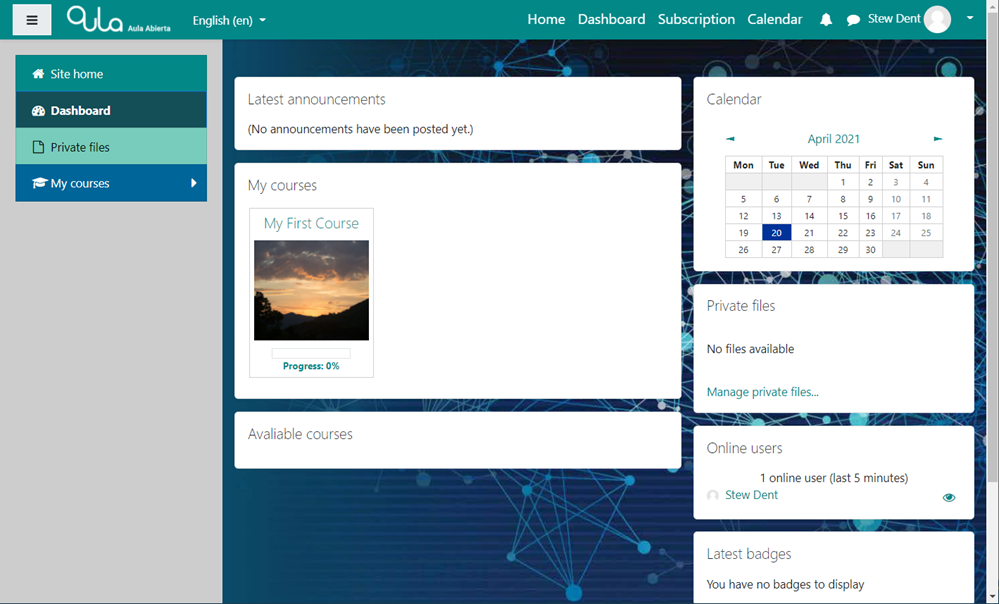Invite Students
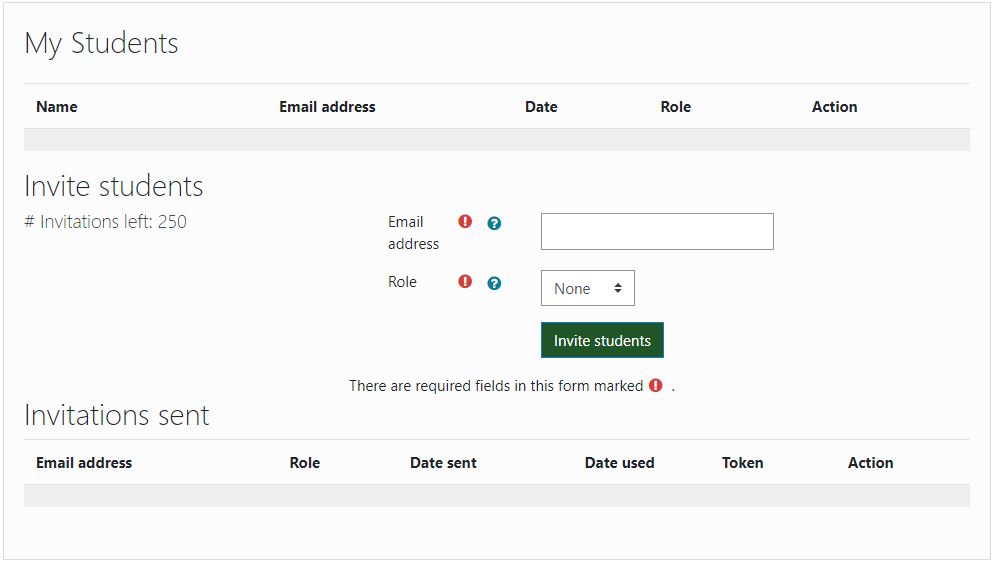
Inviting and Enrolling Students
When you are ready to invite students to your course, simply use the left hand navigation menu to go to the My Students screen shown above and then follow the steps outlined in the slider below.
Invite Students
When you are satisfied your course is ready to be presented, you can now invite participants.
1. In your Dashboard, or in the course, click on “My Students” in the left hand side menu bar.
2. On the next screen, select the course you would like to invite the student to.
3. In the My Students screen, 1-enter the email for the student you want to invite. 2- Select “Student” as the Role, and then click on the 3 -“Invite students” button.
4. You will now notice on this screen that the student is listed under “Invitations sent” and that there is a counter that indicates how many student invitations you have left, depending on your subscription level, and which has now decreased by one.
There is nothing more for you to do now, except to wait for the student to accept the invitation he/she will receive via email. as is shown below.
Student Enrollment
When a Student has been invited, he/she will receive an invitation to register and enroll.
1. The Student need to respond to the email invitation by clicking on the link.
2. The link will enroll the student and bring the student to the platform log-in screen where the student can either just log in or create an account if he/she does not already have one.
3. If registering for the first time, the Student will select the Student role and proceed to fill in the registration information required.
4. For the student to be automatically enrolled in the course, it is important that the student use the same email address as his/her user name, as the Teacher used in the invitation.
5. When finished with the registration, click on “Create my account”.
6. The student will be pointed to verify his/her registration by responding to an email verification.
7. The Student will now be logged in to the platform and will be automatically enrolled in the course.
Ready to begin learning